Recent Posts

05
Feb
Creating Slides For an Effective PowerPoint Presentation
Do you have a presentation coming up? Are you concerned about your presentation being snooze inducing or otherwise unexciting? Here are a few tips to help you create an interesting and absorbing PowerPoint presentation.
Custom Background
Making your slides’ background unique will help to make your slides memorable and help to keep your audience engaged.
Custom Templates
This may take a bit more time, but creating your own templates will ensure your slides look like no one else’s.
Align your graphics
If you do this, it will make your slides look more streamlined and professional.
Format your pictures
This is uber important as having unformatted pictures can make your slides look sloppy and take away attention from what you are trying to communicate.
Make your title stand out
You can do this by putting a dark print against a lighter background, or create a visually stunning title with an unusual font, just make sure the font is easy to read.
Create custom animations
Doing this will ensure your slides continue to have a unique look and feel and it will show in your work that you put much effort into making your presentation special.
Combine shapes
You can combine shapes to create shapes perfectly suited to your presentation. It will also erase that horrible cookie cutter look that can result when you use the programs provided shapes and slides.
Adding audio
This is one of the things that is most likely to engage your audience. People respond to music, and if you have something current and relevant it will help make your presentation fun and add a friendlier feel.
Try utilizing these tips for your next PowerPoint presentation and see your audience’s interest level increase, as well as making the presentation a lot more fun for you.


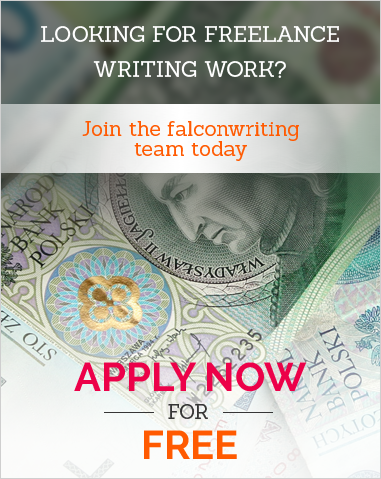




 at
at